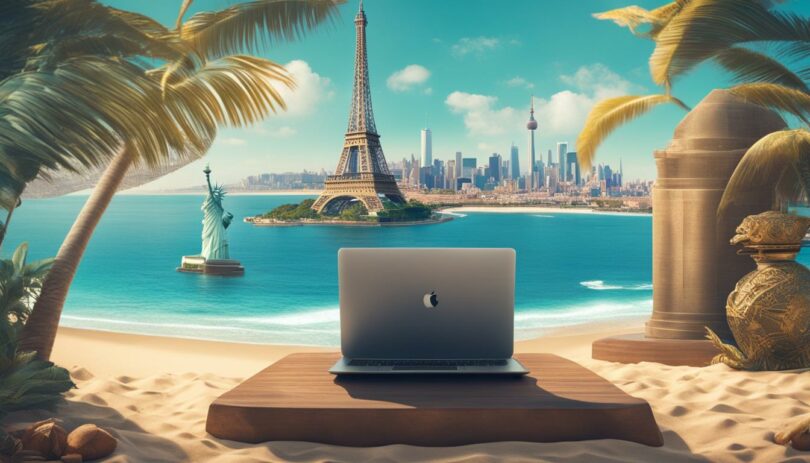When traveling overseas, it is crucial to prioritize your online security and protect your sensitive data. Using a Virtual Private Network (VPN) is a reliable solution that ensures secure browsing and safeguards your online privacy. A VPN encrypts your data, disguises your online activities, and allows you to access geo-restricted content while abroad.
Whether you’re on a business trip or enjoying a vacation, using a VPN when abroad provides you with peace of mind and protects you from potential cyber threats. Here’s your comprehensive guide to staying secure online with a VPN while traveling abroad:
Key Takeaways:
- Using a VPN when abroad ensures secure and private browsing.
- A VPN encrypts your data and hides your online activities, protecting you from potential cyber threats.
- It allows you to access restricted content and bypass country censorship while safeguarding your online privacy.
- Public Wi-Fi networks abroad are often insecure, making a VPN essential for protecting your personal and private data.
- Make sure to research your travel destination’s approach to internet restrictions and VPN usage to ensure compatibility.
Why You Should Use a VPN While Traveling
When traveling, it is crucial to use a VPN to protect your personal and private data. Public Wi-Fi networks, such as those found in airports and hotels, are often insecure and prone to hackers. A VPN allows you to hide your data from potential hackers and access websites as if you were logging in from your home country.
Using a VPN when traveling abroad provides several benefits:
- Protect your online privacy: A VPN encrypts your internet connection, ensuring that your data remains private and secure, even on public Wi-Fi networks.
- Access restricted content: Some websites and streaming platforms may be unavailable or restricted in certain countries. With a VPN, you can bypass these restrictions and access your favorite content from anywhere in the world.
- Bypass censorship: In some countries, internet censorship is prevalent, blocking access to popular websites and social media platforms. By using a VPN, you can bypass these restrictions and enjoy unrestricted internet access.
Using a VPN while traveling is like having a digital shield that protects your online presence and keeps your personal information secure. You can browse the internet freely and confidently, knowing that your data is encrypted and your privacy is safeguarded.
So, whether you’re checking your emails at a cafe or accessing your online banking account from a hotel, using a VPN is a smart and proactive measure to ensure your online privacy abroad.
Table: Benefits of Using a VPN While Traveling
| Benefits | Explanation |
|---|---|
| Enhanced Security | A VPN encrypts your internet connection, making it virtually impossible for hackers to intercept your data. |
| Access to Restricted Content | By connecting to a VPN server in your home country, you can bypass geolocation restrictions and access your favorite websites and streaming services. |
| Protection from Cyber Threats | Using public Wi-Fi networks puts you at risk of cyber threats. A VPN protects your data from potential hackers and ensures a secure browsing experience. |
| Bypass Internet Censorship | In countries with strict internet censorship, a VPN allows you to bypass these restrictions and access the full internet. |
How to Set Up a VPN
Setting up a VPN is a straightforward process that can be done before you travel abroad. By following a few simple steps, you can ensure that your online activities remain private and secure. Here’s a step-by-step guide on how to set up a VPN:
- Choose a reputable VPN provider: Select a VPN service that meets your needs and offers reliable security features. Some of the best VPN providers include ExpressVPN, IPVanish, NordVPN, and Surfshark.
- Sign up for a subscription: Once you’ve chosen a VPN provider, sign up for a subscription plan that suits your budget and requirements. Most VPN services offer different pricing options, ranging from monthly to annual plans.
- Download the app: After signing up, download the VPN app on your device. Make sure to choose the app version that is compatible with your operating system, whether it’s Windows, macOS, iOS, or Android.
- Enable automatic connection: To ensure that your VPN connects automatically whenever you access the internet, enable the “auto-connect” or “start on boot” option in the app settings.
- Choose your server location: Depending on your VPN provider, you may have the option to select your preferred server location. This can be useful if you want to access content from a specific country or region.
Once you have completed these steps, your VPN should be set up and ready to use. Remember to connect to the VPN every time you go online to ensure all your internet traffic is encrypted and protected.
Setting up a VPN is a vital step in ensuring your online privacy and security, especially when traveling abroad. By choosing a reliable VPN provider and following the setup process, you can browse the internet with peace of mind, knowing that your personal information is secure.

How to Use a VPN
Using a VPN is a straightforward process that allows you to browse the internet securely and access blocked websites. Most VPN providers offer a user-friendly interface with a variety of settings to customize your connection. Here’s a step-by-step guide on how to use a VPN:
Step 1: Install the VPN App
Start by downloading and installing the VPN app on your device. You can find the app on the VPN provider’s website or through app stores. Make sure to choose a reputable VPN provider, such as ExpressVPN or NordVPN.
Step 2: Launch the App and Sign In
Once the app is installed, launch it and sign in using your VPN account credentials. If you don’t have an account, you may need to sign up and create one. Some VPN providers offer a free trial or a money-back guarantee, allowing you to test the service before committing.
Step 3: Connect to a Server
After signing in, you’ll typically see a list of server locations to choose from. Select a server location from the available options, preferably one closer to your physical location for better performance. Once you’ve chosen a server, click on the connect button to establish a secure VPN connection.
| Common VPN Settings | Description |
|---|---|
| Connection Protocol | Choose between different protocols, such as OpenVPN or IKEv2, depending on your device and security preferences. |
| Auto Connect | Enable this setting to automatically connect to the VPN server whenever you connect to the internet. |
| Split Tunneling | With split tunneling, you can choose which apps or websites will use the VPN connection while allowing others to use your regular internet connection. |
These are just a few examples of common VPN settings that may vary depending on your VPN provider. Explore the settings and customize them according to your preferences and needs.
Once you’re connected to the VPN server, your internet traffic will be encrypted and routed through the VPN network. You can now access blocked websites, stream geo-restricted content, and browse the internet with enhanced privacy and security.
Why You Might Need a VPN When Abroad
When traveling abroad, using an unsecured internet connection puts your data at risk of theft and privacy fraud. Public Wi-Fi networks, such as those in internet cafes, are particularly vulnerable. By using a VPN, you can encrypt your connection and protect your data from potential hackers. VPNs also allow you to access geo-restricted content and bypass government censorship.
Protecting Your Data from Hackers
Using an unsecured network while traveling opens up the possibility of hackers intercepting your data. Public Wi-Fi networks are often unencrypted, making it easy for cybercriminals to gain access to your personal information. By using a VPN, your connection is encrypted, making it nearly impossible for hackers to decipher your data. This added layer of security ensures that your sensitive information, such as login credentials and credit card details, remain protected.
Accessing Geo-Restricted Content
Another reason why you might need a VPN when abroad is to access geo-restricted content. Many countries impose restrictions on certain websites and online services, limiting what you can access. By using a VPN, you can bypass these restrictions and access content as if you were in your home country. Whether you want to stream your favorite TV shows or access online banking services, a VPN allows you to do so securely and without limitations.
Bypassing Government Censorship
In some countries, government censorship restricts access to certain websites and online platforms. By using a VPN, you can bypass these censorship measures and freely access the internet. This is especially important for journalists, activists, and individuals who rely on uncensored access to information. A VPN allows you to exercise your right to freedom of expression and access the internet without restrictions.
Researching Your Travel Destination and Knowing When You Need a VPN
Before embarking on your international journey, it’s crucial to research your travel destination and understand its approach to internet surveillance and restrictions. Different countries have varying levels of censorship and government surveillance, making it essential to be aware of the potential risks and the need for a VPN.
One example of a country with strict regulations on VPN usage is China. The Chinese government heavily controls internet access and limits online freedom. Many popular websites and social media platforms are blocked in mainland China, and using a VPN can help bypass these restrictions.
“China has established one of the world’s most sophisticated online censorship systems, often referred to as the Great Firewall. Access to popular websites and services such as Facebook, Twitter, YouTube, and Google is restricted or completely blocked in mainland China. Using a VPN can help you overcome these restrictions and access the open internet.”
However, it’s important to note that the legality and functionality of VPNs can change over time, and this information may vary depending on when you’re reading this article. Therefore, it’s crucial to stay updated on the latest regulations and ensure that your chosen VPN is both legal and functional in the country you’re visiting.
| Country | VPN Legal | VPN Functionality |
|---|---|---|
| China | No | Restricted |
| United States | Yes | Unrestricted |
| Germany | Yes | Unrestricted |
By conducting thorough research and understanding the VPN regulations and restrictions of your travel destination, you can make informed decisions about the need for a VPN and ensure a safer and more secure browsing experience abroad.

Ensuring VPN Compatibility and Connectivity
When using a VPN abroad, it’s important to ensure that your chosen VPN is compatible with your devices and offers servers outside the country you’re in. This will allow you to access websites and services as if you were in your home country, while still benefiting from the security and privacy features of the VPN.
Check if your VPN provider offers servers in both your home country and the country you’re traveling to. Having servers in your home country allows you to access websites and services that may be restricted in the country you’re visiting. Additionally, having servers in the country you’re visiting ensures optimal connection speeds and performance.
Compatibility with your devices is also crucial. Some VPNs may have limitations or restrictions based on the operating systems or devices you’re using. Ensure that the VPN you choose supports the devices and operating systems you’ll be using while abroad to avoid any compatibility issues.
Table: VPN Compatibility and Server Locations
| VPN Provider | Compatibility | Server Locations |
|---|---|---|
| ExpressVPN | Windows, Mac, iOS, Android | 160 locations in 94 countries |
| NordVPN | Windows, Mac, iOS, Android | 59 countries |
| Surfshark | Windows, Mac, iOS, Android | 65 countries |
Using a VPN that offers compatibility with your devices and has servers outside the country you’re in will ensure a seamless and secure browsing experience while traveling abroad.
By selecting a compatible VPN and utilizing servers outside the country, you can enjoy unrestricted access to websites and services while maintaining your online privacy and security. Take the time to research different VPN providers and their compatibility and server options to find the best fit for your specific needs while traveling.
Best Practices for Using a VPN When Abroad
When using a VPN while abroad, it is important to follow some best practices to ensure maximum security and privacy. Here are some tips to help you make the most of your VPN:
1. Conduct Online Banking and Sensitive Activities through the VPN
When accessing online banking or performing other sensitive activities, always make sure you are connected to your VPN. This will encrypt your data and protect it from potential surveillance or account locking. Remember, using public Wi-Fi networks without a VPN puts your personal information at risk, so it’s best to avoid these networks for sensitive tasks.
2. Choose a Travel-Friendly VPN
Not all VPNs are created equal when it comes to traveling. Look for a VPN service that is known for being travel-friendly, meaning it offers access to geo-restricted content services and multiple connections. This will allow you to access your favorite streaming services and protect all your devices while on the go.
3. Share Your VPN Connection
If you’re traveling with other household members or friends, consider sharing your VPN connection with them. Many VPN providers offer multiple simultaneous connections, allowing you to optimize cost-effectiveness and protect everyone’s devices at the same time.
“Using a VPN when abroad is not only a great way to protect your online privacy, but it’s also an essential tool for accessing restricted content and bypassing government censorship. It encrypts your data, hides your online activities, and allows you to browse the internet with peace of mind.”
– VPN Expert
By following these best practices, you can ensure a safer browsing experience while traveling abroad. Remember to always conduct sensitive activities through the VPN, choose a travel-friendly VPN service, and share the connection with others if necessary. With these precautions in place, you can enjoy the benefits of a VPN and browse the internet securely wherever you go.

Understanding VPN Functionality and Limitations
A VPN (Virtual Private Network) offers various functionalities and benefits for users, but it is essential to understand its limitations to ensure proper usage. Here, we explore the functionality, limitations, and considerations related to VPNs.
VPN Functionality
VPNs primarily function by encrypting data transmitted between your device and the internet, providing a secure connection. This encryption protects your data from potential threats and hackers, ensuring your online activities remain confidential. By routing your internet traffic through a server located in a different geographic location, a VPN can also help bypass regional restrictions and access geo-restricted content.
Additionally, VPNs can enhance your online privacy by masking your IP address. This makes it difficult for websites, advertisers, and other entities to track your online activities. VPNs can be particularly useful when using unsecured public Wi-Fi networks, such as those found in cafes or airports, as they provide an extra layer of protection against potential data theft.
VPN Limitations
While VPNs offer significant advantages, it is important to be aware of their limitations. Most VPN services log connection details and account information, meaning they may have access to your browsing history and online activities. While this information is typically kept secure and only used for troubleshooting or technical purposes, it does raise concerns about anonymity.
It is also worth noting that VPNs can potentially slow down your internet connection. The encryption process and routing of data through a remote server can add latency, resulting in reduced browsing speeds. However, reputable VPN providers strive to minimize any impact on performance, and many offer fast and reliable connections.
Considerations for VPN Usage
When using a VPN, it is important to select a reputable service that prioritizes both security and privacy. Research and choose a VPN provider that does not store or sell your personal data and has a strong track record of protecting user privacy. Reading user reviews and comparing features and pricing can help you make an informed decision.
Another consideration is the legal implications of using a VPN. While VPNs are legal in most countries, certain nations have restrictions or regulations in place regarding their usage. It is crucial to understand the laws of the country you are in and ensure that your chosen VPN is legal and functional in that jurisdiction.
| Functionality | Limitations |
|---|---|
| Encrypts data for secure browsing | Some VPNs may log connection details |
| Allows access to geo-restricted content | VPNs can potentially slow down internet speeds |
| Masks your IP address for added privacy | Legal implications in certain countries |
Recommended VPN Services
When it comes to choosing a VPN service, there are several reputable options available. These VPN providers have been highly recommended by users and experts alike for their reliability, security features, and overall performance. Here are three of the best VPN services to consider:
ExpressVPN
ExpressVPN is a top-rated VPN service that offers a range of features to ensure a secure and private browsing experience. With servers in over 94 countries, ExpressVPN allows you to easily bypass geo-restrictions and access content from anywhere in the world. It offers fast connection speeds, military-grade encryption, and an easy-to-use interface. ExpressVPN is compatible with multiple devices and provides excellent customer support.
NordVPN
NordVPN is another popular choice for VPN users. It offers a vast network of servers in over 60 countries, providing fast and reliable connections. NordVPN prioritizes user privacy with its strict no-logs policy and advanced security features, including Onion over VPN and double encryption. It also offers a user-friendly interface, allowing you to connect with just a single click. NordVPN is compatible with major operating systems and offers 24/7 customer support.
TunnelBear
TunnelBear is a user-friendly VPN service that is ideal for beginners. It offers a simple interface and a wide range of servers in multiple countries. TunnelBear uses strong encryption to protect your data and offers features like split tunneling and GhostBear to enhance your online privacy. It provides fast connection speeds and allows you to connect up to five devices simultaneously. TunnelBear offers a free plan with limited data, as well as affordable paid plans for unlimited data and additional features.
| VPN Service | Key Features | Price |
|---|---|---|
| ExpressVPN | Large server network, fast speeds, strong encryption, multi-platform support | $6.67 – $12.95 per month |
| NordVPN | Large server network, advanced security features, user-friendly interface | $3.71 – $11.95 per month |
| TunnelBear | User-friendly interface, strong encryption, affordable pricing | Free – $9.99 per month |

These VPN services are known for their reliability, security features, and user-friendly interfaces. They offer a range of pricing options to suit different budgets and needs. Whether you prioritize speed, security, or ease of use, these VPN services are worth considering to ensure a safe and secure browsing experience when abroad.
Conclusion
Using a VPN when abroad offers a wide range of benefits, making it an essential tool for secure browsing. With a VPN, your data is encrypted, ensuring that your personal information remains secure against potential cyber threats. Additionally, by hiding your online activities, a VPN protects your privacy, giving you peace of mind while browsing overseas.
One of the main advantages of using a VPN is the ability to access restricted content and bypass country censorship. Whether you want to stream your favorite shows or access websites that are blocked in certain countries, a VPN allows you to do so without any limitations.
By following the recommended best practices and choosing a reliable VPN service, you can ensure a safer browsing experience while traveling internationally. With a wide range of VPN providers available, such as ExpressVPN, NordVPN, and TunnelBear, you can find the one that suits your needs and offers the desired features. So, take the necessary steps to stay secure online and enjoy the benefits of using a VPN for secure browsing when abroad.
FAQ
Why should I use a VPN when traveling?
Using a VPN when traveling is essential for secure and private browsing. It encrypts your data, hides your online activities, and protects against potential cyber threats. Additionally, it allows you to access restricted content and bypass country censorship while safeguarding your online privacy.
How do I set up a VPN?
Setting up a VPN is a simple process. Choose a reputable VPN provider, sign up for a subscription, and download the app on your device. Enable the app to connect automatically and ensure you have access to multiple operating systems. Most VPNs offer various settings, allowing you to choose a connection location and adjust traffic routing.
How do I use a VPN?
Using a VPN is straightforward. After setting up the VPN, select your preferred connection location from the available options. The VPN should seamlessly work with most apps and websites, allowing you to access them from anywhere in the world. If websites are performing slowly or not loading, try reconnecting to an alternate server or location.
Why do I need a VPN when abroad?
When traveling abroad, using an unsecured internet connection puts your data at risk of theft and privacy fraud. Public Wi-Fi networks, such as those in airports and hotels, are often insecure and prone to hackers. A VPN encrypts your connection and protects your data from potential hackers. It also allows you to access geo-restricted content and bypass government censorship.
How do I know if I need a VPN for my travel destination?
Before traveling, research your destination to understand its approach to mass surveillance and internet restrictions. Certain countries, like China, have strict regulations on VPN usage. Ensure that your chosen VPN is legal and functional in the country you’re visiting. Additionally, determine if your destination is part of any international signals intelligence sharing arrangements that may compromise your privacy.
How can I ensure VPN compatibility and connectivity while abroad?
Check if your VPN provider offers servers in your home country and the country you’re traveling to. This ensures that you can access websites while appearing as if you’re in your home country. Additionally, consider the compatibility of the VPN with the devices and operating systems you’ll be using while abroad. Some VPNs may have restrictions or limitations based on device compatibility.
What are the best practices for using a VPN when abroad?
When using a VPN while abroad, follow best practices to maximize security. Conduct online banking and other sensitive activities exclusively through the VPN to prevent potential surveillance or account locking. Choose a travel-friendly VPN that supports access to georestricted content services and multiple connections. Share your VPN connection with other household members to optimize cost-effectiveness.
What are the limitations of using a VPN?
It’s crucial to understand that most VPNs prioritize security over anonymity. While your online activities are hidden from hackers, VPN companies may log your connection details and account information. Be aware of the limitations and legal implications of VPN usage to ensure proper usage.
Which VPN services do you recommend?
Some popular and reputable VPN services include ExpressVPN, NordVPN, and TunnelBear. These services offer a range of features such as apps for various platforms, simultaneous connections, multi-country server options, and good speeds. Prices typically range from $3 to $10 per month, with discounts available for longer-term subscriptions.