Advocate management software, also known as advocate management system or legal advocate software, is a powerful tool designed to streamline and manage various processes and tasks within law firms and corporate legal departments. With features such as case management, law firm management, attorney management, client management, and legal practice management, this software solution offers a comprehensive solution for optimizing legal workflows.
By using advocate management software, law firms can automate repetitive tasks, improve productivity, and ensure the smooth flow of documents and information. This technology helps save time, reduce errors, and enhance overall efficiency in day-to-day legal operations.
Key Takeaways:
- Advocate management software streamlines and manages legal workflows for law firms and corporate legal departments.
- It automates repetitive tasks, improves productivity, and ensures efficient document and information flow.
- Features of advocate management software include case management, law firm management, attorney management, client management, and legal practice management.
- By using advocate management software, law firms can save time, reduce errors, and enhance overall efficiency in their day-to-day operations.
- Choosing the right advocate management software is crucial for optimizing legal workflows and improving productivity.
The Challenges of Legal Workflows
Legal professionals face numerous challenges in managing their workflows efficiently. Without the right technology and tools, they can struggle with overwhelming paperwork, tight deadlines, and the potential for mistakes. That’s where legal workflow software comes in, offering solutions to streamline processes, automate tasks, and ensure deadlines are met. By implementing legal workflow software, law firms and legal departments can enhance productivity, improve accuracy, and optimize their overall efficiency.
The Benefits of Legal Workflow Software
Legal workflow software provides a range of benefits that address the challenges faced by legal professionals. By automating repetitive tasks, such as document creation and management, legal workflow software can save valuable time and reduce the risk of errors. It helps to streamline processes, ensuring a smooth flow of information and documentation throughout the organization. Additionally, legal workflow software offers features like task management, collaboration tools, and document automation, which further enhance efficiency and productivity in legal workflows.
“Legal workflow software helps streamline processes, automate tasks, and ensure deadlines are met, resulting in enhanced productivity and reduced errors.” – Legal Workflow Solutions Inc.
With legal workflow software, legal professionals can easily track the progress of tasks, assign responsibilities, and monitor deadlines. The software provides a centralized platform for document management, allowing for easy organization, retrieval, and collaboration on legal documents. By leveraging the capabilities of legal workflow software, law firms can improve their overall workflow efficiency, reduce manual errors, and enhance the quality of their legal services.
Comparing Legal Workflow Software Options
When considering legal workflow software options, it’s important to evaluate their features, usability, and compatibility with existing systems. Some software solutions specialize in specific areas, such as case management, document review, or contract creation, while others offer comprehensive workflow management capabilities. It’s crucial to choose a software solution that aligns with the unique needs and workflows of the law firm or legal department.
Key Features of Advocate Management Software
Advocate management software offers a range of key features that help streamline and optimize legal workflows. These features include:
- Document automation: Create and manage legal documents efficiently.
- Document management: Organize and review legal documents effectively.
- Task management: Assign tasks and track progress seamlessly.
- Billing features: Automate time tracking and invoice generation.
- Database management: Centralize data storage for easy access and retrieval.
- Collaboration features: Share and collaborate on documents in real-time.
- Secure client portals: Ensure encrypted client communication and file sharing.
- Reporting capabilities: Analyze data and monitor productivity.
By utilizing these features, law firms can improve overall efficiency and enhance their day-to-day operations.
Document Automation
Document automation is a key feature of advocate management software that simplifies the creation and management of legal documents. With this feature, legal professionals can easily generate standardized documents by filling in templates with relevant client information. Document automation eliminates the need for manual data entry and reduces the risk of errors, ensuring accuracy and consistency in document preparation.
Task Management
Task management is another essential feature that advocate management software provides. It enables law firms to assign tasks to specific team members, track the progress of each task, and set deadlines to ensure timely completion. With task management, legal professionals can efficiently allocate resources, prioritize assignments, and stay organized, ultimately improving workflow efficiency and productivity.
Billing Features
Advocate management software offers billing features that streamline the time tracking and invoicing processes. By automating time tracking, legal professionals can accurately record billable hours and generate invoices based on the time spent on each task. Additionally, billing features allow law firms to customize invoice templates and automate the generation of professional-looking invoices, saving time and improving client billing management.
Collaboration Features
Collaboration features play a crucial role in advocate management software, facilitating seamless communication and document sharing among team members and clients. With collaboration tools, legal professionals can collaborate on documents in real-time, receive feedback and approvals, and ensure everyone is working on the latest version of a document. Secure client portals provide encrypted communication channels for clients to securely access and share sensitive information, enhancing client satisfaction and confidentiality.

MyCase – Best Legal Practice Management Software for Case Management
When it comes to effectively managing cases, law firms require a comprehensive solution that can centralize important information, streamline document storage, and facilitate seamless collaboration. MyCase, a leading legal practice management software, offers a range of features specifically designed to enhance case management.
With MyCase, law firms can benefit from robust document storage functionality, ensuring all case-related documents are securely organized and easily accessible. The software provides a centralized platform where legal professionals can store, retrieve, and manage essential documents, eliminating the inefficiencies of traditional paper-based systems.
Furthermore, MyCase offers robust time tracking and billing functionality, allowing law firms to accurately capture billable hours and generate professional invoices. This ensures accurate and efficient billing processes, ultimately improving the firm’s financial management.
| Key Features of MyCase: |
|---|
| Document storage and organization |
| Time tracking and billing functionality |
| Collaboration tools for seamless communication |
| Comprehensive case management capabilities |
By leveraging MyCase’s collaboration tools, legal professionals can easily communicate and collaborate with colleagues, clients, and other stakeholders involved in the case. This promotes efficient information sharing and fosters seamless teamwork, ultimately enhancing the overall case management process.
With its comprehensive case management capabilities, MyCase empowers law firms to streamline their workflows, increase productivity, and deliver exceptional client service. While it may have some limitations in terms of customization and integrations, MyCase remains a top choice for law firms seeking a robust legal practice management software for efficient and effective case management.
Clio – Best Legal Workflow Software for Time Tracking and Billing
Clio is a popular legal workflow software that specializes in time tracking and billing. With its comprehensive features, Clio simplifies the process of managing time and generating accurate invoices for law firms. One of the standout features of Clio is automated time capture, which automatically records the time spent on different tasks, ensuring accurate time tracking and eliminating the need for manual entry. This feature not only saves time but also reduces the risk of billing errors. Expense tracking is another useful feature offered by Clio, allowing legal professionals to easily keep track of reimbursable expenses and include them in invoices.
Clio also provides customizable invoice templates, enabling law firms to create professional-looking invoices that align with their branding. These templates can be tailored to include specific details such as hourly rates, case numbers, and payment terms. By streamlining the billing process and ensuring accuracy, Clio helps law firms improve their financial management and client satisfaction.

Key Features of Clio:
- Automated time capture for accurate time tracking
- Expense tracking to easily manage reimbursable expenses
- Customizable invoice templates for professional-looking invoices
“Clio is a reliable choice for law firms looking to streamline their time tracking and billing processes.”
In addition to its time tracking and billing features, Clio offers other functionalities that enhance overall workflow efficiency. It provides secure document management, allowing law firms to store, organize, and access important documents from a centralized platform. Clio also offers collaboration tools, enabling legal professionals to collaborate with their colleagues and clients in real-time, improving communication and productivity.
While Clio may have some limitations in terms of reporting functionality and customization, its focus on time tracking and billing makes it an excellent choice for law firms seeking to improve their financial management and streamline their workflows.
Table: Comparison of Time Tracking and Billing Features
| Feature | Clio | Competitor A | Competitor B |
|---|---|---|---|
| Automated Time Capture | ✓ | ✗ | ✓ |
| Expense Tracking | ✓ | ✓ | ✗ |
| Customizable Invoice Templates | ✓ | ✗ | ✓ |
Filestage – Best Legal Workflow Software for Document Review and Approval
When it comes to document review and approval in the legal industry, Filestage stands out as the top choice for its powerful workflow automation capabilities and user-friendly interface. With Filestage, law firms can streamline their document workflows, ensure timely approvals, and maintain clear communication throughout the review process.
One of the key features that sets Filestage apart is its ability to set due dates for each stage of the document review process. This ensures that deadlines are met and that all stakeholders are aware of their responsibilities. Additionally, in-context comments allow for precise feedback and discussions on specific sections of the document, enhancing collaboration and eliminating confusion.
Visual annotations in Filestage provide a seamless way to highlight changes, make suggestions, and draw attention to specific areas of the document. This visual feedback makes it easy for legal professionals to understand and address important matters. Furthermore, Filestage integrates with popular tools like Dropbox, Google Drive, Slack, and Microsoft Teams, enabling convenient file sharing and smooth collaboration across platforms.
Take a look at the table below for a quick comparison of Filestage and other legal workflow software options:
| Software | Key Features | Integrations | Pricing |
|---|---|---|---|
| Filestage | Workflow automation, due dates, in-context comments, visual annotations | Dropbox, Google Drive, Slack, Microsoft Teams | Starting at $99/month |
| Software 2 | Feature 1, Feature 2, Feature 3 | Integration 1, Integration 2, Integration 3 | Pricing 1 |
| Software 3 | Feature 1, Feature 2, Feature 3 | Integration 1, Integration 2, Integration 3 | Pricing 1 |
As seen in the table, Filestage offers a comprehensive set of features that specifically cater to the needs of legal professionals. Its seamless integration with popular platforms and affordable pricing make it an ideal choice for law firms looking to streamline their document review and approval processes.
Jotform – Best Legal Workflow Software for Contract Creation
Jotform is a versatile online form builder and data collection tool that excels in contract creation for law firms. With its customizable templates and file upload fields, Jotform streamlines the process of creating contracts and collecting important information from clients. The software also offers conditional logic for dynamic forms that adapt based on user responses, ensuring a personalized and efficient contract creation experience.
Jotform integrates with over 100 applications commonly used by legal teams, making it easy to connect with other tools and streamline workflow. Whether it’s integrating with popular cloud storage platforms like Dropbox or Google Drive or connecting with communication tools like Slack or Microsoft Teams, Jotform enhances collaboration and secure file sharing.
While the free version of Jotform has limited features, the software offers affordable pricing plans specifically tailored for law firms of all sizes. With its user-friendly interface and robust functionality for contract creation, Jotform is a top choice for law firms seeking efficient and customizable solutions.

Key Features of Jotform:
- Customizable templates for contract creation
- File upload fields for collecting necessary documents
- Conditional logic for dynamic forms
- Integration with over 100 applications
Jotform’s ability to streamline contract creation, collect important information, and integrate with popular tools make it the best legal workflow software for contract creation.
| Jotform | Features | Integration | Pricing |
|---|---|---|---|
| Contract Creation | Customizable templates, file upload fields, conditional logic | Integration with over 100 applications | Affordable pricing plans |
Smokeball: Streamlining Legal Workflows for Small Law Firms
For small law firms, managing legal workflows efficiently is crucial to delivering high-quality service and achieving success. Smokeball is a powerful legal workflow software designed specifically to meet the needs of small law firms. With its comprehensive features, Smokeball streamlines case management, document automation, time tracking, billing, and client collaboration, empowering legal professionals to focus on providing exceptional legal services.
Case management is a cornerstone of legal practice, and Smokeball excels in this area. It offers a centralized platform for storing and organizing case-related information, ensuring easy access and collaboration. Document automation capabilities simplify the creation and management of legal documents, reducing the time spent on repetitive tasks. With Smokeball’s time tracking and billing features, law firms can effectively capture billable hours and generate accurate invoices, improving financial management and client relationships.
One of Smokeball’s standout features is its client collaboration tools. The software provides a secure environment for encrypted communication, allowing seamless collaboration between law firms and their clients. From sharing documents to providing real-time updates and insights, Smokeball facilitates effective client communication, ultimately enhancing client satisfaction and retention.
Key Features of Smokeball for Small Law Firms:
- Comprehensive case management
- Efficient document automation
- Accurate time tracking and billing
- Secure client collaboration
Smokeball offers a user-friendly interface, robust document management capabilities, and responsive customer support, making it an ideal choice for small law firms looking to optimize their legal workflows. While it may have limitations in terms of integration capabilities, the software’s focus on core functionalities and ease of use make it a valuable asset for small legal practices.
| Pros | Cons |
|---|---|
| Comprehensive case management | Limitations in integration capabilities |
| Efficient document automation | |
| Accurate time tracking and billing | |
| Secure client collaboration |
Overview of Legal Project Management Software
Legal project management software plays a crucial role in helping lawyers and law firms effectively coordinate and manage projects. With features such as project management, task management, document collaboration, and workflow efficiency tools, these software solutions streamline processes, reduce risk, and ensure efficient communication within legal teams.
By utilizing legal project management software, lawyers can optimize their operations, improve productivity, and standardize legal projects. These software solutions automate manual processes, enhance collaboration, and provide a centralized platform for organizing and accessing project-related information. This ensures that tasks are completed on time, deadlines are met, and the workflow is efficiently managed.
With its focus on project management, task management, document collaboration, and workflow efficiency, legal project management software enables law firms to enhance their overall efficiency and productivity. By choosing the right software solution for their specific needs, law firms can streamline their processes, minimize errors, and deliver high-quality service to their clients.
Benefits of Legal Project Management Software:
- Streamlines project management processes
- Enhances task management and delegation
- Improves document collaboration and version control
- Optimizes workflow efficiency and productivity
- Provides a centralized platform for project-related information
- Ensures timely completion of tasks and deadlines
- Reduces the risk of errors and missed deliverables
Table: Comparison of Legal Project Management Software
| Software | Key Features | Integration Options | Pricing |
|---|---|---|---|
| ClickUp | Task tracking, collaboration, document management, time tracking, customizable dashboards | Integrates with popular tools like Google Drive, Slack, and Dropbox | Offers a free plan and affordable pricing options |
| ProProfs Project | Project planning, task management, progress tracking, collaboration, detailed reporting | Offers limited integrations | Provides budget-friendly pricing |
| Asana | Task management, time tracking, collaboration tools, document management | Integrates with popular tools like Gmail, Slack, and Dropbox | Offers a free plan and reasonably priced premium options |
Table: A comparison of legal project management software options, highlighting their key features, integration options, and pricing.
Choosing the right legal project management software is crucial for law firms to streamline their operations and enhance productivity. Consider the features, integrations, and pricing options of each software solution to find the best fit for your law firm’s unique needs.

ClickUp – Comprehensive Project Management Software for Legal Teams
When it comes to legal project management, ClickUp stands out as a comprehensive software solution that offers a wide range of features to streamline workflows and enhance collaboration. With its robust task tracking, document management, and time tracking capabilities, ClickUp provides legal teams with the tools they need to efficiently manage their projects from start to finish.
One of the key strengths of ClickUp is its customizable dashboards, which allow legal professionals to personalize their workspace and easily access the information they need. Whether it’s tracking task progress, assigning deadlines, or reviewing documents, ClickUp’s customizable dashboards provide a centralized hub for all project-related activities.
Collaboration is also made easy with ClickUp. Legal teams can collaborate on documents, share files, and communicate in real-time, all within the platform. This eliminates the need for multiple tools and ensures seamless communication and collaboration throughout the project lifecycle.
Furthermore, ClickUp offers robust time tracking features, allowing legal professionals to accurately track the time spent on each task and ensure accurate billing. This is essential for law firms to efficiently manage their resources and provide accurate invoices to clients.
ProProfs Project – Streamlined Planning Software for Legal Project Management
When it comes to legal project management, having efficient planning software is essential. One standout option in the market is ProProfs Project, a user-friendly software designed to streamline and optimize legal project management processes. With its comprehensive features and intuitive interface, ProProfs Project stands out as an effective tool for law firms seeking to improve their project planning, task management, and progress tracking.
ProProfs Project offers a range of functionalities tailored to the needs of legal professionals. Its project planning feature allows users to easily create and organize projects, ensuring that tasks are clearly defined and deadlines are set. With ProProfs Project’s task management capabilities, legal teams can assign tasks, track progress, and ensure that every aspect of a project is properly managed and completed on time.
In addition to project planning and task management, ProProfs Project also provides robust progress tracking features. Users can monitor project milestones, track the time spent on different tasks, and generate comprehensive reports to gain insights into project progress and productivity. This level of visibility allows legal professionals to make data-driven decisions, identify areas for improvement, and proactively address any potential issues.
“ProProfs Project provides a user-friendly interface, robust document management, and responsive customer support.”
With ProProfs Project, legal teams can streamline their project management processes, enhance collaboration among team members, and improve overall productivity. The software’s user-friendly interface, combined with its advanced features, makes it an ideal choice for law firms looking to optimize their planning and project management workflows. While it may have limitations in terms of integrations and task automation, ProProfs Project offers budget-friendly pricing and responsive customer service, ensuring that users have the support they need to successfully implement and utilize the software.
| Features | Benefits |
|---|---|
| Project planning | Efficiently create and organize projects, ensuring clear objectives and timelines |
| Task management | Assign tasks, track progress, and ensure timely completion of project tasks |
| Progress tracking | Monitor project milestones, track time spent on tasks, and generate comprehensive reports |
Asana: Streamline Your Legal Project Management with Task Management, Time Tracking, Collaboration Tools, and Document Management
In the world of legal project management, staying organized and efficient is essential. That’s where a powerful tool like Asana comes in. As a leading legal project management software, Asana offers a range of features that can help law firms and legal professionals effectively manage their projects and tasks.
With Asana, you can easily create, assign, and track tasks, ensuring that everyone on your team knows what needs to be done and when. The time tracking feature allows you to monitor the time spent on each task, enabling you to accurately bill your clients and gain insights into your team’s productivity. Moreover, Asana provides collaboration tools that facilitate seamless communication and collaboration among team members, ensuring that everyone is on the same page and working together towards a common goal.
One of the key strengths of Asana is its document management capabilities. You can upload and organize all your legal documents in one centralized location, making it easy to access and share files with your team. Additionally, Asana allows you to create templates for recurring legal processes, eliminating repetitive work and ensuring consistency across your projects.
Benefits of Using Asana for Legal Project Management
“Asana has revolutionized the way our law firm manages projects. It has streamlined our processes, improved communication among team members, and enhanced our overall productivity. With features like task management, time tracking, collaboration tools, and document management, Asana is a game-changer for legal project management.”
By using Asana for your legal project management, you can:
- Efficiently manage tasks and deadlines, ensuring that nothing falls through the cracks.
- Track time spent on each task accurately for precise billing and performance analysis.
- Collaborate seamlessly with your team, promoting effective communication and teamwork.
- Centralize your legal documents, making them easily accessible to all team members.
- Standardize processes with templates, minimizing errors and ensuring consistency.
With its user-friendly interface, customizable dashboards, and robust features, Asana is a top choice for legal professionals looking to streamline their project management workflows. Whether you’re working on case management, document review, or any other legal project, Asana can help you stay organized, save time, and deliver superior results.
| Feature | Key Benefits |
|---|---|
| Task Management | Efficiently create, assign, and track tasks to keep your projects on schedule. |
| Time Tracking | Accurately measure the time spent on each task for billing and performance analysis. |
| Collaboration Tools | Facilitate seamless communication and collaboration among team members, improving productivity and teamwork. |
| Document Management | Centralize your legal documents, making them easily accessible and shareable with your team. |
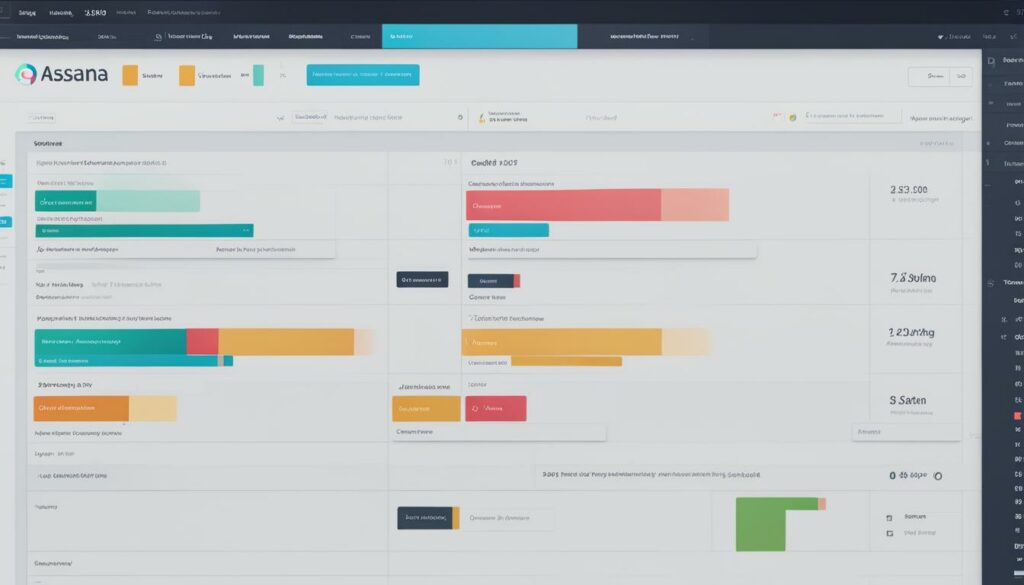
Conclusion
Advocate management software, legal workflow software, and legal project management software are valuable tools for law firms and legal professionals. These software solutions streamline workflows, automate tasks, and provide centralized platforms for document management and client collaboration. By utilizing these tools, law firms can save time, reduce errors, and improve overall efficiency in their operations.
When considering the right software for your law firm, it is essential to evaluate the features, pricing, and limitations of each option. Advocate management software helps manage various processes within the firm, while legal workflow software streamlines tasks and ensures deadlines are met. Legal project management software facilitates effective project coordination, and case management software helps with storing and accessing case-related information.
Additionally, document review software enhances the document review and approval process. Each software solution addresses specific needs within the legal profession, allowing law firms to optimize their productivity and success. Choose the software that aligns with your firm’s requirements and goals, keeping in mind factors such as customization, integration capabilities, and pricing.
With the right software in place, law firms can streamline their legal workflows, improve collaboration, and provide a higher level of service to their clients. Advocate management software, legal workflow software, legal project management software, case management software, and document review software all play crucial roles in optimizing legal operations and ensuring a smooth and efficient workflow.
FAQ
What is advocate management software?
Advocate management software is designed to streamline and manage various processes and tasks within law firms and corporate legal departments. It helps automate repetitive tasks, improve productivity, and ensure the smooth flow of documents and information.
How can advocate management software benefit law firms?
By using advocate management software, law firms can save time, reduce errors, and enhance overall efficiency in their day-to-day operations. It helps automate tasks, improve productivity, and ensure the smooth flow of documents and information.
What are the main challenges in legal work?
One of the main challenges in legal work is not having the right technology to support the workflow. Legal professionals often struggle with overwhelming paperwork, deadlines, and the risk of mistakes.
How does legal workflow software address these challenges?
Legal workflow software is designed to address these challenges by streamlining workflows, automating tasks, and ensuring deadlines are met. It provides a range of features such as document automation, document management, task management, billing, and collaboration tools to simplify and optimize legal workflows.
What are the key features of advocate management software?
Advocate management software offers a range of key features that help streamline and optimize legal workflows. These features include document automation, document management, task management, billing features, database management, collaboration features, secure client portals, and reporting capabilities.
How does MyCase help with case management?
MyCase is a comprehensive legal practice management software that excels in case management. It provides a centralized platform for storing and accessing case-related information, managing documents, tracking time spent on tasks, generating invoices, and facilitating collaboration.
What are the benefits of using Clio for time tracking and billing?
Clio is a popular legal workflow software that specializes in time tracking and billing. It offers features such as automated time capture, expense tracking, and customizable invoice templates to help law firms efficiently manage billing tasks.
How can Filestage improve document review and approval workflows?
Filestage is an excellent choice for law firms seeking to improve their document review and approval workflows. It offers features such as workflow automation, due dates, in-context comments, visual annotations, and review steps to ensure files are approved by the right people at the right stage.
What makes Jotform a good option for contract creation?
Jotform is a versatile online form builder and data collection tool that excels in contract creation for law firms. It offers a wide range of customizable templates and file upload fields to streamline the process of creating contracts and collecting important information from clients.
How can Smokeball benefit small law firms?
Smokeball is specifically tailored to small law firms and solo practitioners, offering a range of features to streamline legal workflows. It provides tools for case management, document automation, time tracking, billing, client collaboration, and more.
What is legal project management software?
Legal project management software helps lawyers and law firms effectively coordinate and manage projects. It offers features such as project and task management, document collaboration, and workflow efficiency tools.
How can ClickUp streamline legal workflows?
ClickUp is a comprehensive project management software that offers a wide range of features to streamline legal workflows. It provides tools for task tracking, collaboration, document management, time tracking, and more.
How does ProProfs Project help with legal project management?
ProProfs Project is a user-friendly planning software designed to streamline legal project management. It offers features such as project organization, task delegation, progress tracking, collaboration, and detailed reporting.
How can Asana enhance legal project coordination?
Asana is a popular task management software that can greatly enhance legal project coordination. With features like task management, time tracking, collaboration tools, and document management, Asana facilitates seamless coordination, communication, and workflow optimization.
How can advocate management software, legal workflow software, and legal project management software benefit law firms?
These software solutions help save time, reduce errors, and improve overall efficiency in legal operations. Whether it’s for case management, document review, contract creation, or project coordination, choosing the right software can greatly enhance a law firm’s productivity and success.






