A VPN router is a Wi-Fi router with a built-in VPN that provides secure and private internet access for all devices connected to the network. With the increasing need for online privacy and security, VPN routers have become essential tools for individuals and businesses alike.
One of the top VPN router solutions available in the market is the ExpressVPN Aircove. This router offers high-speed performance, easy setup, and advanced security features. It supports dual-band connectivity and provides coverage for up to 1,600 sq. ft. Additionally, it utilizes Wi-Fi 6 technology and offers diverse server locations. As an added bonus, it comes with a free trial of ExpressVPN, allowing users to experience the full benefits of secure internet access.
When it comes to safeguarding your online activities, using a VPN router provides numerous advantages. Not only does it encrypt your internet traffic, making it difficult for hackers or ISPs to monitor or intercept your data, but it also allows you to bypass geo-restrictions and access content from anywhere in the world.
When selecting a VPN router, there are several features to consider, such as the Wi-Fi technology, number of Ethernet ports, and ease of setup. Additionally, it’s important to choose a router that meets your specific needs, whether for home or business use. With the right VPN router, you can enjoy secure and private internet access for all your devices.
Key Takeaways:
- A VPN router provides secure and private internet access for all connected devices.
- ExpressVPN Aircove is a top pick for its speed, ease of setup, and security features.
- A VPN router encrypts internet traffic, ensuring privacy and protection against hackers and surveillance.
- Features to consider in a VPN router include Wi-Fi technology, Ethernet ports, and ease of setup.
- Choose a VPN router that meets your specific needs for home or business use.
Why Use a VPN Router?
A VPN router offers numerous benefits when it comes to securing your internet access and protecting your online privacy. Whether you’re at home or in the office, using a VPN router can enhance the security of all devices connected to your network.
One of the primary advantages of using a VPN router is the ability to encrypt your internet traffic. By doing so, it becomes significantly more difficult for hackers or internet service providers (ISPs) to monitor or intercept your data. This encryption ensures that your online activities remain private and secure.
Another benefit of using a VPN router is the ability to access geo-restricted content and bypass censorship. With a VPN router, you can connect to servers in different locations, allowing you to access content that may be restricted in your current region. This is especially useful for streaming services and accessing websites that may be blocked in your country.
A VPN router also provides a secure and private internet connection for all devices within your home or office. This means that any device connected to the router will automatically be protected by the VPN, ensuring that your data remains safe from prying eyes.
In summary, using a VPN router offers enhanced privacy and security, the ability to access geo-restricted content, and a secure internet connection for all devices on your network. Investing in a reliable VPN router is a smart choice for anyone looking to protect their online privacy and enjoy a secure browsing experience.
Features to Consider in a VPN Router
When selecting a VPN router, it’s important to consider the features that will provide you with secure internet access and meet your specific needs. Here are some key features to look for:
Wi-Fi Technology
The Wi-Fi technology of a VPN router determines its speed, range, and capacity. Wi-Fi 6 (also known as 802.11ax) is the latest standard, offering faster speeds and better performance compared to previous versions. It can handle more simultaneous connections and is backward compatible with older devices. If you have multiple devices and require high-speed internet access, look for a VPN router with Wi-Fi 6 technology.
Ethernet Ports
Consider the number of Ethernet ports provided by the VPN router. These ports are used for wired connections, which can offer more stable and faster internet speeds compared to Wi-Fi. If you have devices that require a wired connection, such as gaming consoles or smart TVs, opt for a router with multiple Ethernet ports to accommodate your needs.
USB Ports
Some VPN routers come with USB ports that allow you to connect external storage devices or printers. These ports can be useful for file sharing within your network or connecting a printer for wireless printing. If you have a need for such functionalities, choose a VPN router that includes USB ports.
VPN Management
Consider how the VPN router manages VPN connections for different devices. Look for routers that allow you to set up and manage VPN connections separately for individual devices. This can be helpful if you want to prioritize certain devices or if you have different VPN providers for different devices. Having granular control over VPN management ensures a customized and efficient setup.
| Feature | Description |
|---|---|
| Wi-Fi Technology | Wi-Fi 6 (802.11ax) offers faster speeds and better performance. |
| Ethernet Ports | Multiple Ethernet ports provide stable and fast wired connections. |
| USB Ports | USB ports allow for file sharing and printer connectivity. |
| VPN Management | Manage VPN connections separately for different devices. |
By considering these features, you can choose a VPN router that best suits your needs, whether it’s for home or business use. Make sure to read reviews and compare different models to make an informed decision.
Top Picks for VPN Routers
When it comes to choosing the best VPN router, there are several top picks that offer a combination of speed, security, and ease of use. These routers are highly recommended for those seeking a reliable and secure internet connection for their home or office.
Asus RT-AX58U
The Asus RT-AX58U is a top pick for its strong Wi-Fi 6 performance, making it an excellent choice for faster and more reliable internet speeds. With speeds of up to 3000Mbps, this router provides an exceptional online experience for streaming, gaming, and browsing. Its simple setup process and good parental controls make it a popular choice among users.
ExpressVPN Aircove
The ExpressVPN Aircove is another great option for a VPN router. It offers easy setup, speedy Wi-Fi 6 performance, and the ability to connect up to five locations simultaneously. With support for diverse server locations and a free trial of ExpressVPN, this router ensures a secure and private internet connection for all your devices.
TP-Link Archer GX90
If you’re a gaming enthusiast, the TP-Link Archer GX90 is worth considering. This high-speed gaming router comes with built-in VPN features and supports connecting to VPN providers via OpenVPN, L2TP, or PPTP. With its advanced gaming features and robust security, it offers an optimized gaming experience while keeping your data safe.
Asus RT-AC86U
The Asus RT-AC86U is a feature-packed VPN router that offers extensive firmware options, great speed, and coverage. Its powerful hardware ensures smooth performance, and its security features provide a secure internet connection for all your devices. This router is suitable for both home and small business use.
| Router | Wi-Fi Technology | Speed | Features |
|---|---|---|---|
| Asus RT-AX58U | Wi-Fi 6 | Up to 3000Mbps | Strong performance, simple setup, good parental controls |
| ExpressVPN Aircove | Wi-Fi 6 | Speedy performance | Support for up to five locations simultaneously, diverse server locations |
| TP-Link Archer GX90 | Wi-Fi 6 | High-speed gaming router | Built-in VPN features, support for multiple VPN protocols |
| Asus RT-AC86U | Wi-Fi 5 | Great speed and coverage | Extensive firmware options, robust security features |
VPN Router for Home Use

A VPN router is an excellent solution for securing your home internet access and protecting all devices connected to your network. By encrypting your internet traffic, a VPN router ensures that your online activities remain private and secure from potential threats. Additionally, it allows you to bypass geographical restrictions, enabling you to access region-locked content and enjoy a more open internet.
Setting up a VPN router for home use is a relatively straightforward process. You need to configure the router with the settings provided by your VPN provider. This typically involves entering the VPN server address, authentication credentials, and encryption settings. Once the setup is complete, all devices connected to your VPN-enabled network will automatically benefit from the enhanced security and privacy provided by the VPN.
With a VPN router at home, you can protect all your smart devices, including smartphones, tablets, smart TVs, gaming consoles, and IoT devices, without the need to install a separate VPN client on each device. This makes it convenient and efficient to ensure secure internet access for your entire household.
Table: Comparison of Top VPN Routers for Home Use
| VPN Router | Features | Price |
|---|---|---|
| ExpressVPN Aircove | Wi-Fi 6 technology, dual-band connectivity, support for diverse server locations | $199 |
| Asus RT-AX58U | Strong Wi-Fi 6 performance, simple setup, good parental controls | $179 |
| TP-Link Archer GX90 | High-speed gaming router, built-in VPN features, support for multiple VPN protocols | $249 |
Investing in a VPN router for your home is a smart choice to ensure secure internet access for all devices in your household. Consider the features, performance, and price of different VPN routers to find the one that best suits your needs. With the right VPN router in place, you can enjoy a safer, more private online experience.
VPN Router for Business Use
A VPN router is not only beneficial for personal use but also for businesses. It provides secure internet access for all devices connected to the network, ensuring the protection of sensitive data and communications from unauthorized access. With a VPN router, remote workers can securely connect to the company’s network and access resources from anywhere in the world.
Setting up a VPN router for business use may require more advanced configuration and management options. It is important to choose a router that offers robust security features, such as encryption protocols and firewall protection. Additionally, the router should support multiple VPN connections simultaneously to accommodate the needs of a growing business.
By implementing a VPN router in a business environment, companies can establish a secure and private network for their employees, protecting valuable information and ensuring secure communication channels. With the increasing prevalence of cyber threats, a VPN router is an essential tool for businesses looking to safeguard their data and maintain a secure online presence.
Benefits of VPN Router for Business Use
- Enhanced security for all devices connected to the network
- Secure remote access for employees
- Protection of sensitive data and communications
- Ability to bypass geographical restrictions and access region-locked content
- Establishment of a secure and private network
A VPN router is a valuable investment for businesses, providing a secure and reliable internet connection for all devices connected to the network. It offers peace of mind knowing that data and communications are protected from unauthorized access, allowing businesses to focus on their operations without compromising security.
Table: Top VPN Routers for Business Use
| Router | Features | Security | VPN Connections |
|---|---|---|---|
| Asus RT-AC86U | Extensive firmware, great speed and coverage | Advanced encryption protocols, firewall protection | Supports multiple VPN connections |
| Netgear Nighthawk X6S | Fast and reliable performance | VPN encryption, secure guest network | Supports multiple VPN connections |
| Linksys LRT224 | Dual-WAN support, advanced security features | IPSec VPN support, firewall protection | Supports up to 50 VPN connections |
Setting Up a VPN Router

Setting up a VPN router is a straightforward process that involves configuring the router with the necessary settings provided by your VPN provider. The exact steps may vary depending on your router model, but the general principles remain the same.
To begin, access your router’s web interface by typing its IP address into your web browser. You may need to consult your router’s manual or manufacturer’s website for specific instructions on how to do this. Once you are logged into the web interface, locate the VPN settings section.
Within the VPN settings section, you will typically find fields to enter the VPN server address, authentication credentials, and encryption settings. These details are provided by your VPN provider. Fill in the required information and save the settings. Some routers have built-in VPN clients that simplify the setup process even further.
Once the VPN settings are configured, your router will establish a secure connection to the VPN server. All devices connected to the router’s network will automatically benefit from the VPN’s encryption, ensuring secure internet access for your entire network.
VPN Router Setup Checklist:
- Access your router’s web interface by typing its IP address in your web browser.
- Locate the VPN settings section within the web interface.
- Enter the VPN server address, authentication credentials, and encryption settings provided by your VPN provider.
- Save the VPN settings and establish a secure connection to the VPN server.
- Enjoy secure internet access for all devices connected to your VPN-enabled router.
Setting up a VPN router is a simple process that ensures all devices on your network benefit from secure and private internet access. By following the provided instructions and entering the necessary VPN settings, you can establish a secure connection to a VPN server and protect your online activities. With a VPN router, you can enjoy enhanced privacy, bypass geographical restrictions, and safeguard your data from potential threats.
VPN Router Setup Example
| Step | Description |
|---|---|
| Step 1 | Access the router’s web interface by typing the IP address (e.g., 192.168.1.1) into the web browser. |
| Step 2 | Locate the VPN settings section within the web interface. |
| Step 3 | Enter the VPN server address, authentication credentials, and encryption settings provided by your VPN provider. |
| Step 4 | Save the VPN settings and establish a secure connection to the VPN server. |
| Step 5 | Enjoy secure internet access for all devices connected to your VPN-enabled router. |
Benefits of Using a VPN Router
A VPN router offers numerous benefits, making it an essential tool for individuals and businesses seeking secure internet access. By encrypting all internet traffic, a VPN router ensures that your data remains private and inaccessible to hackers or internet service providers (ISPs). This protects sensitive information such as passwords, financial details, and personal communications from potential threats.
One of the key advantages of using a VPN router is the ability to bypass geographical restrictions and access region-locked content. Whether you want to watch your favorite TV shows while traveling or access websites that are blocked in your country, a VPN router can provide the necessary access by masking your IP address and routing your internet connection through a server in a different location.
Additionally, a VPN router offers the convenience of securing all devices connected to the network with a single setup. This means that whether you’re using a laptop, smartphone, smart TV, or any other device, all internet traffic will be encrypted and routed through the VPN. This eliminates the need to individually configure each device and provides seamless protection for your entire network.
| Benefits of Using a VPN Router |
|---|
| Enhanced Privacy and Security: Encrypts all internet traffic, protecting sensitive data from hackers and ISPs. |
| Bypass Geo-Restrictions: Access region-locked content by masking your IP address and routing through a server in a different location. |
| Network-Wide Protection: Secure all devices connected to the network with a single VPN setup. |
Overall, a VPN router provides peace of mind by ensuring secure internet access, bypassing geo-restrictions, and offering network-wide protection for all devices. When choosing a VPN router, consider factors such as compatibility, ease of setup, and the number of supported VPN protocols to find the best solution for your needs.
Wireless Connectivity and Speeds of VPN Routers
When choosing a VPN router, it’s important to consider its wireless connectivity options and speeds to ensure a reliable and fast internet connection. VPN routers use different wireless technologies, such as Wi-Fi 6 (the latest standard) or 802.11ac, to provide high-speed and stable connections for all devices on the network.
Wireless Technologies
Wi-Fi 6, also known as 802.11ax, offers faster speeds and greater capacity compared to previous Wi-Fi standards. It provides improved performance in crowded environments and supports more simultaneous connections. Wi-Fi 6 routers are backward compatible, so they can connect to devices using older Wi-Fi standards. On the other hand, 802.11ac routers offer fast speeds and reliable connections, although they may not have the same capacity as Wi-Fi 6 routers.
Speed Considerations
The speed of a VPN router can vary depending on various factors, such as the VPN server’s location and the encryption protocols used. It’s important to choose a router that can handle your internet usage requirements. For example, if you engage in activities that require high bandwidth, such as gaming or streaming, a router with higher speeds, such as a Wi-Fi 6 router, may be more suitable. However, keep in mind that the actual speed you experience may be affected by your internet service provider and other factors beyond the router’s control.
| Router Model | Wireless Technology | Speed (Mbps) |
|---|---|---|
| Asus RT-AX58U | Wi-Fi 6 | Up to 3000 |
| ExpressVPN Aircove | Wi-Fi 6 | Up to 1600 |
| TP-Link Archer GX90 | Wi-Fi 6 | Up to 6000 |
| Asus RT-AC86U | 802.11ac | Up to 2900 |
These are just a few examples of VPN routers with different wireless technologies and speeds. The actual speeds you experience may vary depending on your specific network setup and other factors. It’s recommended to check the specifications and user reviews of different routers to find the one that best fits your needs.
Image source: https://seowriting.ai/32_6.png
Considerations for Choosing a VPN Router
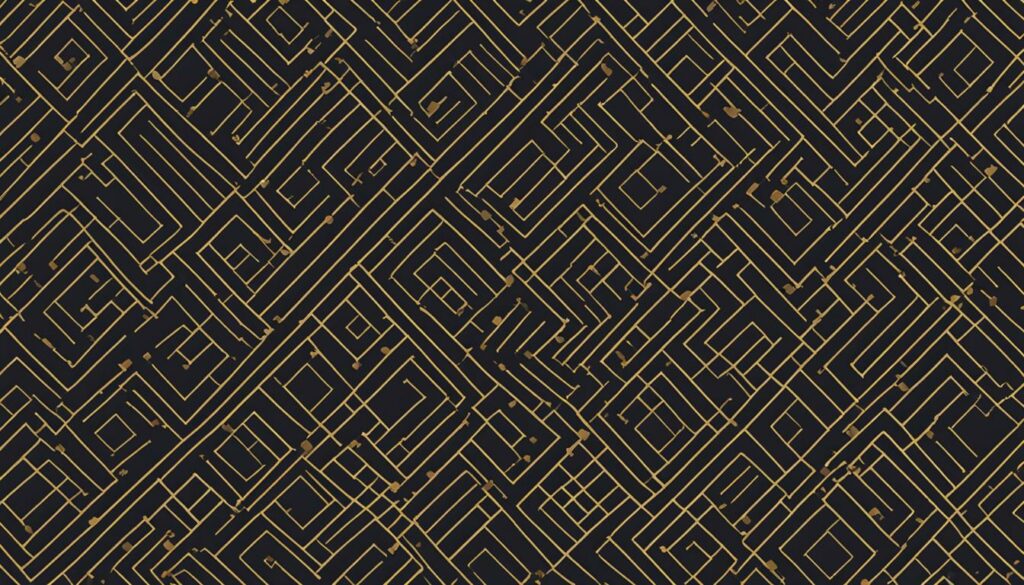
Choosing the right VPN router requires careful consideration of various factors to ensure secure internet access and optimal performance. Here are some key considerations to keep in mind:
Compatibility and Setup
Ensure that the VPN router you choose is compatible with your internet service provider (ISP) and supports the required connectivity options. Additionally, look for routers that offer easy setup and configuration processes, as this can save you time and effort.
Supported VPN Protocols
Check the router’s compatibility with different VPN protocols such as OpenVPN, L2TP, or PPTP. Having support for multiple VPN protocols gives you flexibility in choosing a VPN provider and can enhance your overall VPN experience.
Firmware Updates and Customer Support
Regular firmware updates are essential to keep your VPN router secure and up to date with the latest features. Choose a router that receives timely firmware updates from the manufacturer. Additionally, consider the level of customer support provided by the router manufacturer in case you encounter any issues during setup or usage.
Reviews and Comparisons
Before making a final decision, it’s always helpful to read reviews and compare different VPN router models. Look for reviews from reputable sources that evaluate performance, reliability, and user experience. Comparing the specifications and features of different models can help you gauge which router best meets your specific needs.
By carefully considering these factors, you can choose a VPN router that provides secure internet access and meets your requirements for home or business use.
How to Install and Configure a VPN on Your Router
Installing and configuring a VPN on your router is essential for ensuring secure internet access for all devices connected to your network. By encrypting your internet traffic and hiding your IP address, a VPN provides an additional layer of privacy and security. Follow these steps to set up a VPN on your router:
Step 1: Check Router Compatibility
Before proceeding with the installation, make sure your router is compatible with VPN software. Some routers come with built-in VPN clients, while others require manual configuration. Check the manufacturer’s website or user manual to determine if your router supports VPN functionality.
Step 2: Choose a VPN Provider
Select a reliable VPN provider that offers router-compatible VPN software. Consider factors such as server locations, speed, security features, and customer support. Popular VPN providers include ExpressVPN, NordVPN, and Private Internet Access.
Step 3: Access Router Settings
To configure the VPN on your router, you need to access the router’s settings. Open a web browser and enter your router’s IP address in the address bar. You can find the IP address in the router’s manual or by typing “ipconfig” in the Command Prompt (for Windows) or “ifconfig” in the Terminal (for Mac).
Step 4: Install and Configure VPN Software
Once you access the router settings, locate the VPN section or tab. Depending on your router model, this section may be named differently. Follow the instructions provided by your VPN provider to install and configure the VPN software on your router. You will need to enter the server address, username, password, and other settings specific to your VPN provider.
Step 5: Connect Devices to the VPN-enabled Network
After successfully configuring the VPN on your router, connect your devices to the VPN-enabled network. All devices connected to the router will automatically be protected by the VPN. To ensure that the VPN is working correctly, check your IP address on a device connected to the network. It should match the IP address provided by your VPN provider.
By following these steps, you can install and configure a VPN on your router, providing secure internet access for all devices in your home or office. Enjoy the benefits of enhanced privacy and security while browsing the web.
Conclusion
VPN routers are essential for ensuring secure and private internet access for all devices connected to your home or office network. They offer enhanced privacy, bypass geographical restrictions, and protect against hackers and surveillance. Choosing a VPN router that meets your specific needs is crucial for optimizing your online security. It is advisable to carefully follow the manufacturer’s instructions for setup and configuration to ensure optimal performance.
By investing in a top-notch VPN router solution, you can enjoy the benefits of secure internet access. These routers provide a reliable and encrypted network, safeguarding your sensitive data from potential threats. With a VPN router, you can confidently browse the internet knowing that your online activities are protected from prying eyes.
Remember to consider factors such as compatibility with your ISP, ease of setup and configuration, and the number of supported VPN protocols when choosing a VPN router. Reading user reviews and comparing different models can help you make an informed decision and select the best option for your specific requirements. Take control of your online security and enjoy the freedom to browse the internet safely and securely with a VPN router.
FAQ
What is a VPN router?
A VPN router is a Wi-Fi router with a built-in VPN that provides secure and private internet access for all devices connected to the network.
Why should I use a VPN router?
Using a VPN router offers enhanced privacy and security for all devices on the network. It encrypts internet traffic, allows access to geo-restricted content, and ensures a secure and private internet connection.
What features should I consider in a VPN router?
When selecting a VPN router, consider factors such as Wi-Fi technology, the number of Ethernet ports, USB port availability, and the ability to manage VPN connections separately for different devices.
What are the top picks for VPN routers?
The top picks for VPN routers include the ExpressVPN Aircove, Asus RT-AX58U, TP-Link Archer GX90, and Asus RT-AC86U.
Can I use a VPN router for home use?
Yes, VPN routers are ideal for home use as they provide secure internet access for all devices in your household and allow you to bypass geographic restrictions.
Are VPN routers beneficial for businesses?
Yes, VPN routers are beneficial for businesses as they offer secure internet access for all devices connected to the network, protect sensitive data and communications, and allow remote workers to securely connect to the company’s network.
How do I set up a VPN router?
Setting up a VPN router involves configuring the router with the VPN provider’s settings and connecting all devices to the VPN-enabled network. The process may vary depending on the router model and VPN provider.
What are the benefits of using a VPN router?
Using a VPN router offers enhanced privacy and security, access to geo-restricted content, and encrypted internet traffic.
What wireless connectivity and speeds do VPN routers offer?
VPN routers support different wireless technologies, such as Wi-Fi 6 or 802.11ac, which offer faster speeds, greater coverage, and more simultaneous connections.
What should I consider when choosing a VPN router?
When choosing a VPN router, consider factors such as compatibility with your ISP, ease of setup and configuration, supported VPN protocols, firmware updates, and customer support.
How do I install and configure a VPN on my router?
Installing and configuring a VPN on your router involves accessing the router’s web interface, entering the VPN provider’s settings, and enabling the VPN connection. The process may vary depending on the router model and VPN provider.






